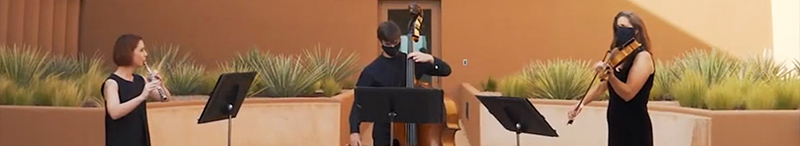
Thank you for purchasing tickets to our exciting new series! Here are four easy ways to optimize your Symphony virtual viewing experience:
1) Use an HDMI CABLE to link your computer to your television—simplest method, see tutorial video here!
2) ‘Cast’ or “Mirror” the video from your portable Android device to your TV if you have a SmartTV—see tutorial video here!
3) Use Airplay and your Apple device to ‘cast’ the video from the Apple device to your Apple TV — see tutorial here!
4) Use your Chromecast and Google Chrome to ‘cast’ the video from your laptop or mobile phone to your TV—see tutorial here!
OR,
if none of these options work for you, simply use a pair of high-quality headphones in conjunction with your computer or smartphone for higher-quality audio experience.
If you have questions or require assistance with the registration process, please email:
Sharon Redsun, Box Office Coordinator

